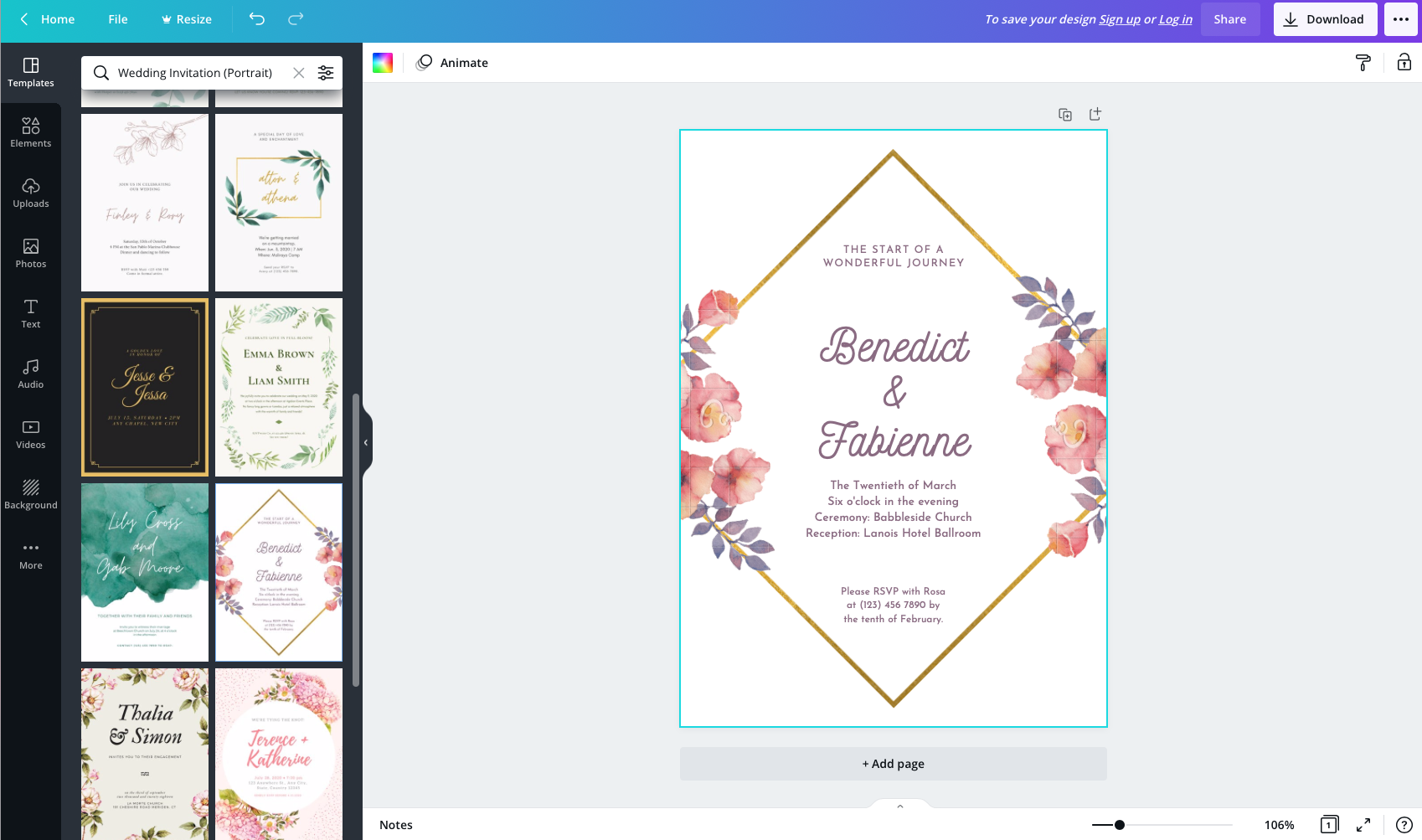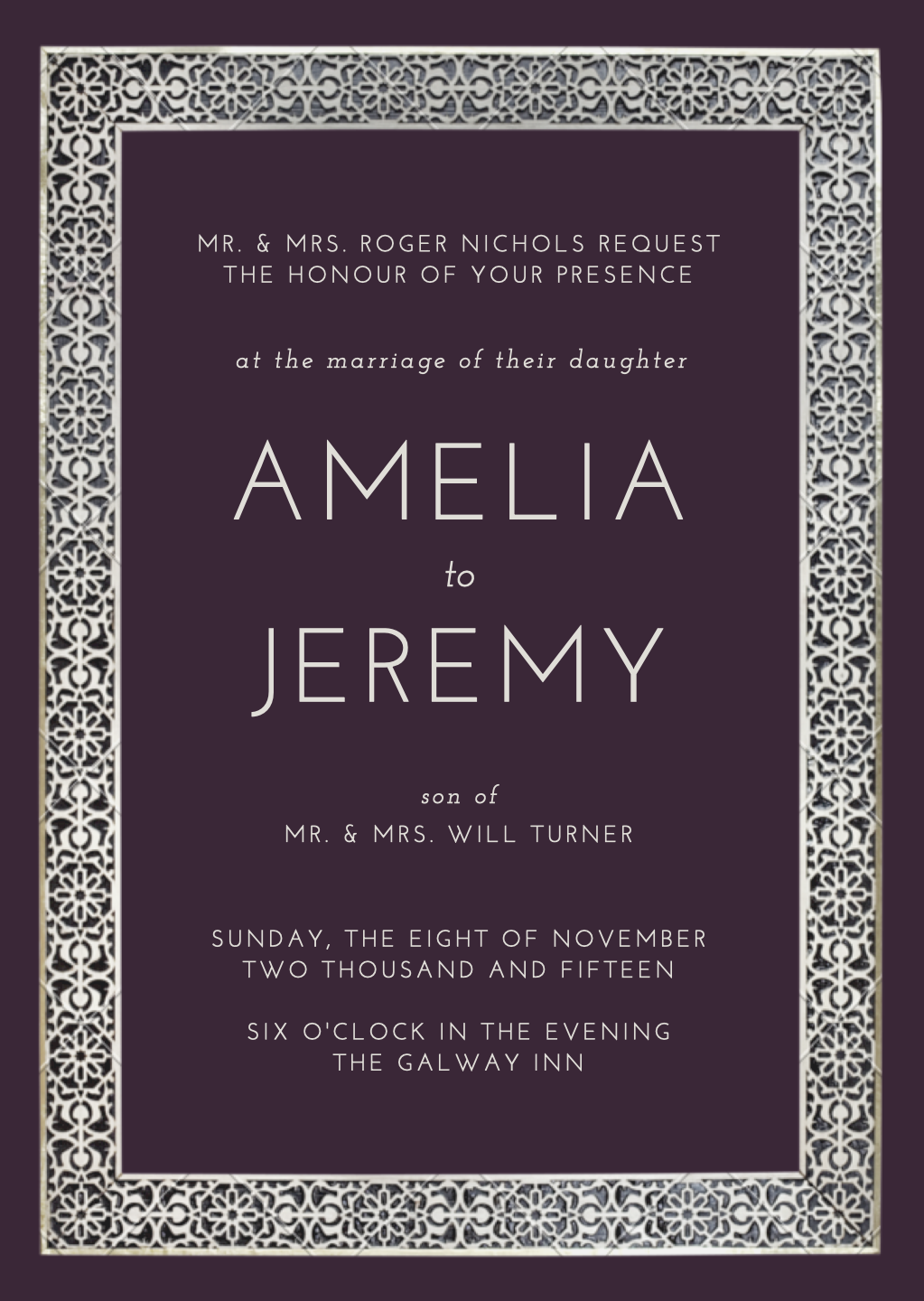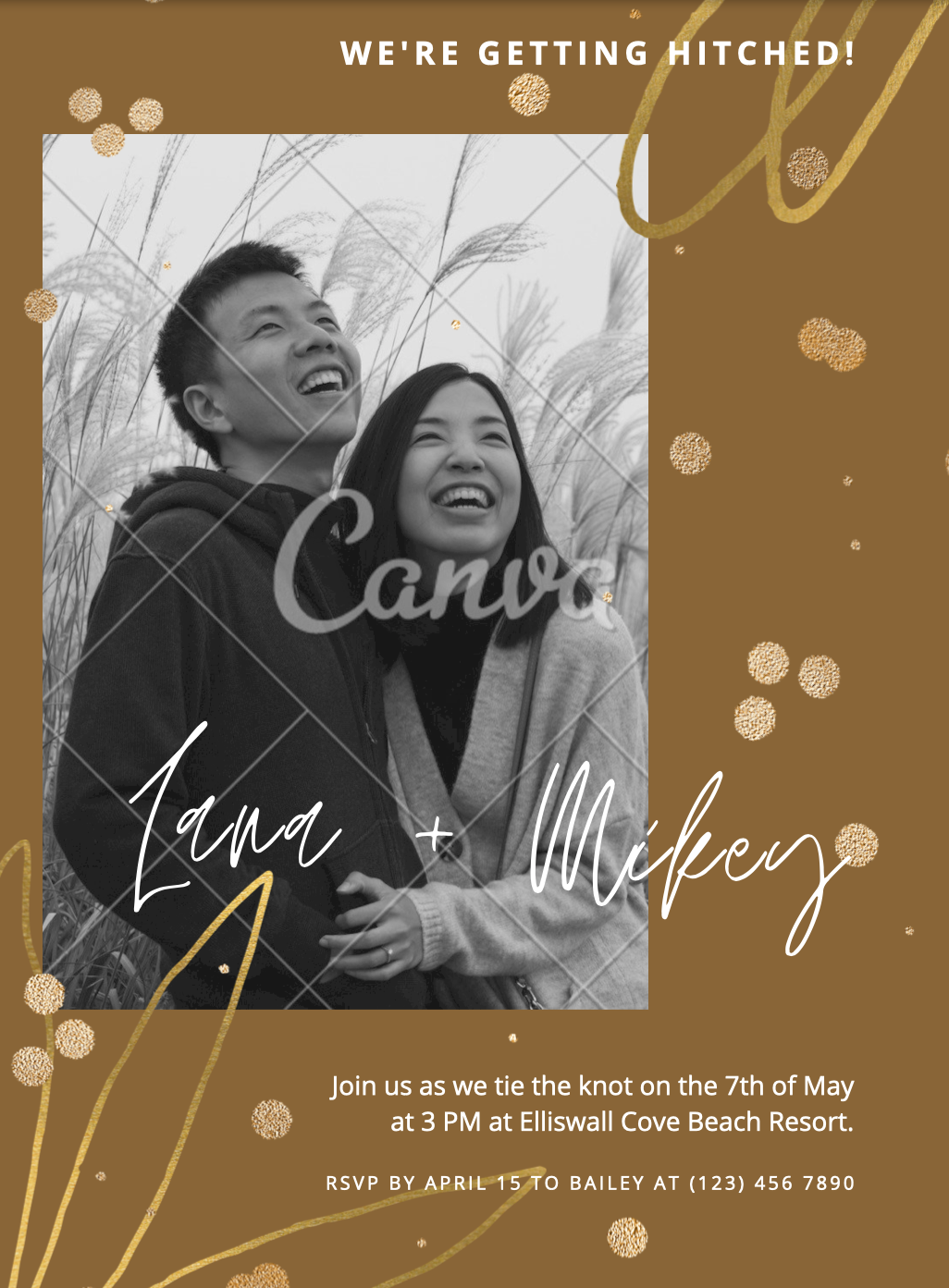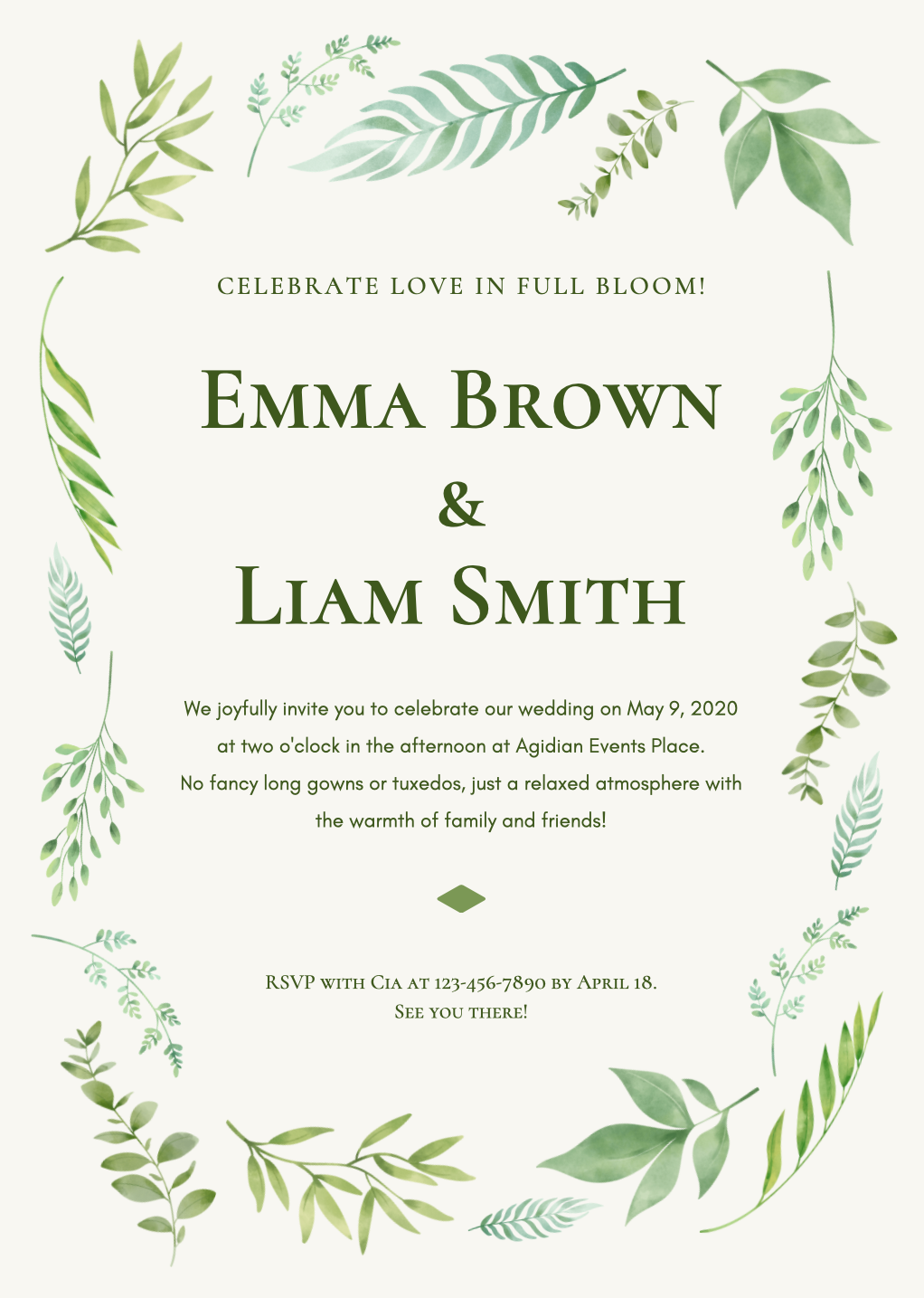Want something totally unique for your wedding day? Design your own custom wedding invitation with Canva! The website is super easy to use and has hundreds of design templates and options to choose from. Plus, it’s budget-friendly and totally customizable to fit you and your future spouse’s unique personalities.
Below, we’ve put together a guide to help you make the perfect DIY wedding invitations using Canva. Check it out, and let us know if you come up with cool designs you’d like to share!
Tips for Planning Your DIY Wedding Invitations
Before you start designing, there are a few things to keep in mind. Get inspired by deciding what fonts and colors you like, consider your wedding venue, and keep in mind the time of year. This will help you narrow down your options and find a template that fits your overall wedding theme. If you’re getting married outside, search for a rustic or nature-inspired template. If you’re having a traditional church wedding, choose a clean and simple design. The options are endless!
Another big factor to consider is your budget. How much money do you want to spend and how large do you want your invitation? Traditional wedding invites are rectangular and have dimensions of 4.5” by 6.25”, but choosing a leaner size can cut down on printing costs.
If you do have a larger printing budget, inserting a hi-res photo adds a personal touch to your invitations. Even a black and white photo really pops on a simple invitation template! Explore our wedding photography archives if you need inspiration.
Once you check all these boxes, you’re ready to start creating.
How to Make Wedding Invitations with Canva
- Log in or sign up on the Canva app or your computer.
- Search for “wedding invitations” in the search bar to find hundreds of templates.
- Choose which template best fits your wedding theme. You can filter by color, layout, or style through the search tool.
- Use Canva’s drag-and-drop tool to place different elements onto your design like icons and other graphics. We recommend placing any additions in the corners of your program or along the borders, so that the text isn’t being overpowered.
- Finalize your invitations with your wedding-day details, photos, and/or website! If you decide to add a photo, make sure you use a hi-res image so that it prints well on paper.
- Once your design is complete, print your invitations via Canva Print, share via email, or post via social media. It’s that easy!
Three Incredible DIY Wedding Invitations Made on Canva
Need some inspiration? Here are some awesome templates that we recommend.
If you’re having a traditional wedding, this template is a great choice! The border has a classy design, and the font is easy to read. Plus, this purple color adds a royal look and feel, which totally elevates the invite. We picture this invitation for a fall wedding inside a church or at an outdoor chapel.
Want something totally out-of-the-box? This brown and gold invite is super cute with the cursive font and fun messaging! The accents are playful, and the black and white photo adds a personal touch. We can imagine this invitation for a New Year’s Eve wedding.
Go green with this awesome nature-inspired design. The mix-and-match greenery is simple yet romantic. This earthy invitation is a great option for a spring garden wedding or for an outdoor venue.
Start Making Your Custom Wedding Invitations
Ready to start designing your wedding invitations? Sign up for your free Canva account today!
Want more tips on planning for your dream wedding? Check out our wedding day hair tutorials, learn how to make your own wedding cake topper, and more!