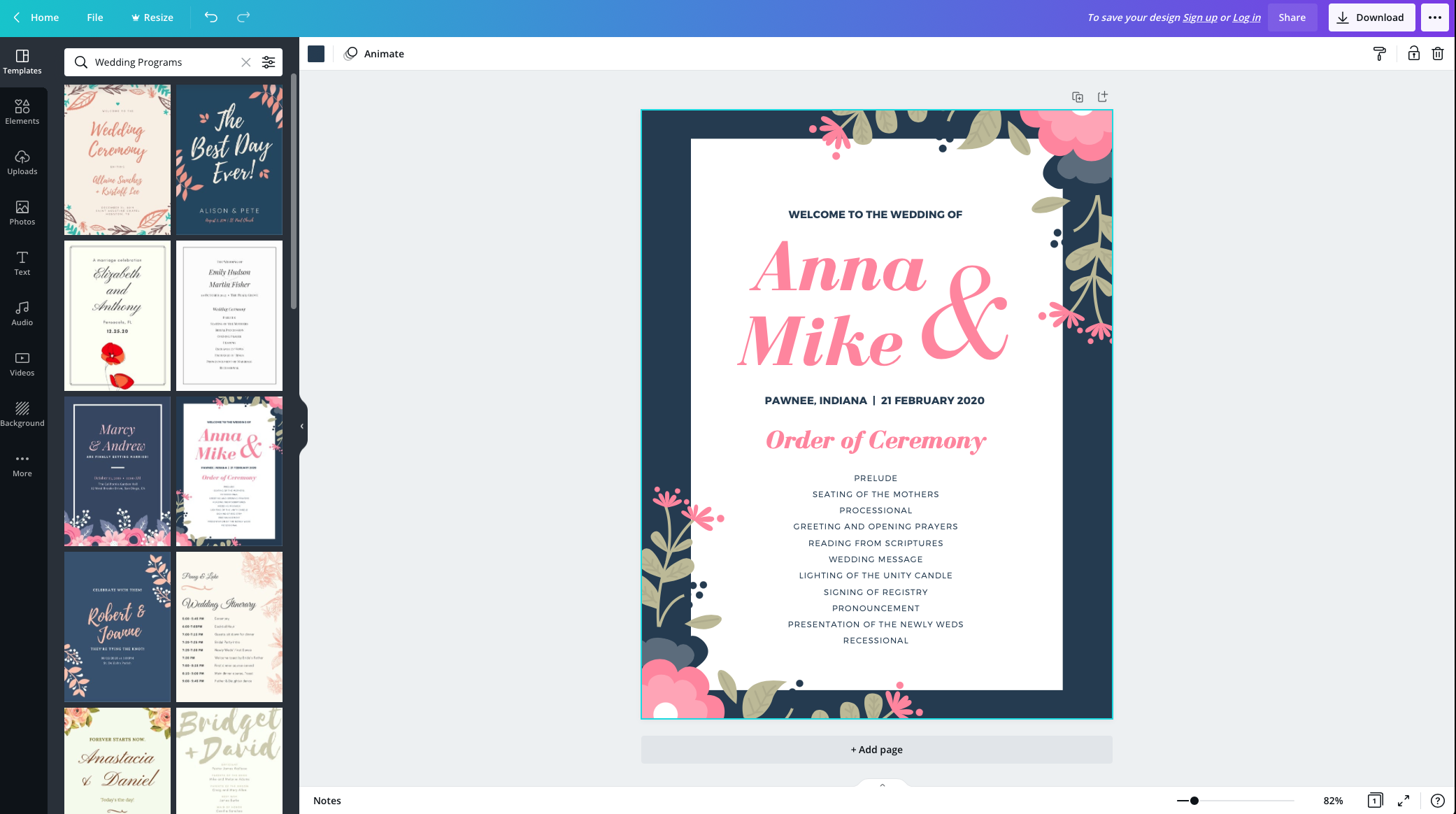One of the easiest ways to personalize your wedding day is through customized wedding programs. Programs are some of the first things your guests will see when they step into your ceremony space and can be as detailed or simple as you’d like. Most couples use the same template or design for their wedding invites, but the programs can be totally unique if you want.
With Canva, your DIY wedding program dreams can come true! In a few easy steps you’ll have something fun and eye-catching your guests will enjoy.
How to Use Canva for Designing Wedding Programs
- Log in or sign up on the Canva app or your computer.
- Search for “wedding programs” in the search bar to find dozens of templates. If your wedding invitations were designed through Canva, you may find a matching program template. If not, choose a template that fits your wedding theme. You can filter by color, layout, or style through the search tool.
- Use Canva’s drag-and-drop tool to place different elements onto your design like icons, images, and other graphics. We recommend placing any additions in the corners of your program or along the borders, so that it doesn’t distract from the text. If you’re adding a photo, make sure you use a hi-res image so that it comes out clearly when you print the programs.
- Finalize your programs with your order of ceremony, listing your wedding party, and/or fun facts about the couple!
- Once your design is complete, share your program online for guests that are live streaming your ceremony and/or print them via Canva Print. It’s that easy!
Design Tips for Canva Wedding Programs
If you’re overwhelmed with the number of program template options, try to find something that matches the style of your wedding itself. What time of year do you plan on getting married in, and what kind of venue will you be at? If you’re planning an outdoor wedding, go with a floral or natural theme. If you’re tying the knot in a church, you might opt for something more traditional, like a black and white theme with a formal font.
It always helps to consider your guest list as well. If you’re expecting a lot of people, save yourself some money by choosing a sweet, simple template. If you have more room in your budget, explore more extravagant options such as fan programs or designs with hi-res photos on them. But as always, it’s up to you!
Three Amazing DIY Wedding Program Templates from Canva
Need some inspiration? Here are some of our favourite wedding program templates available on Canva:
 |
 |
We seriously love this template. The font is playful and fun, and the colors go well together. The template has all the info you could ever want on a wedding program: the order of events, the wedding party, a special note to guests, even the wedding hashtag! We see this program working well for a fall wedding, especially if you’re getting married outside or in a woodsy area.
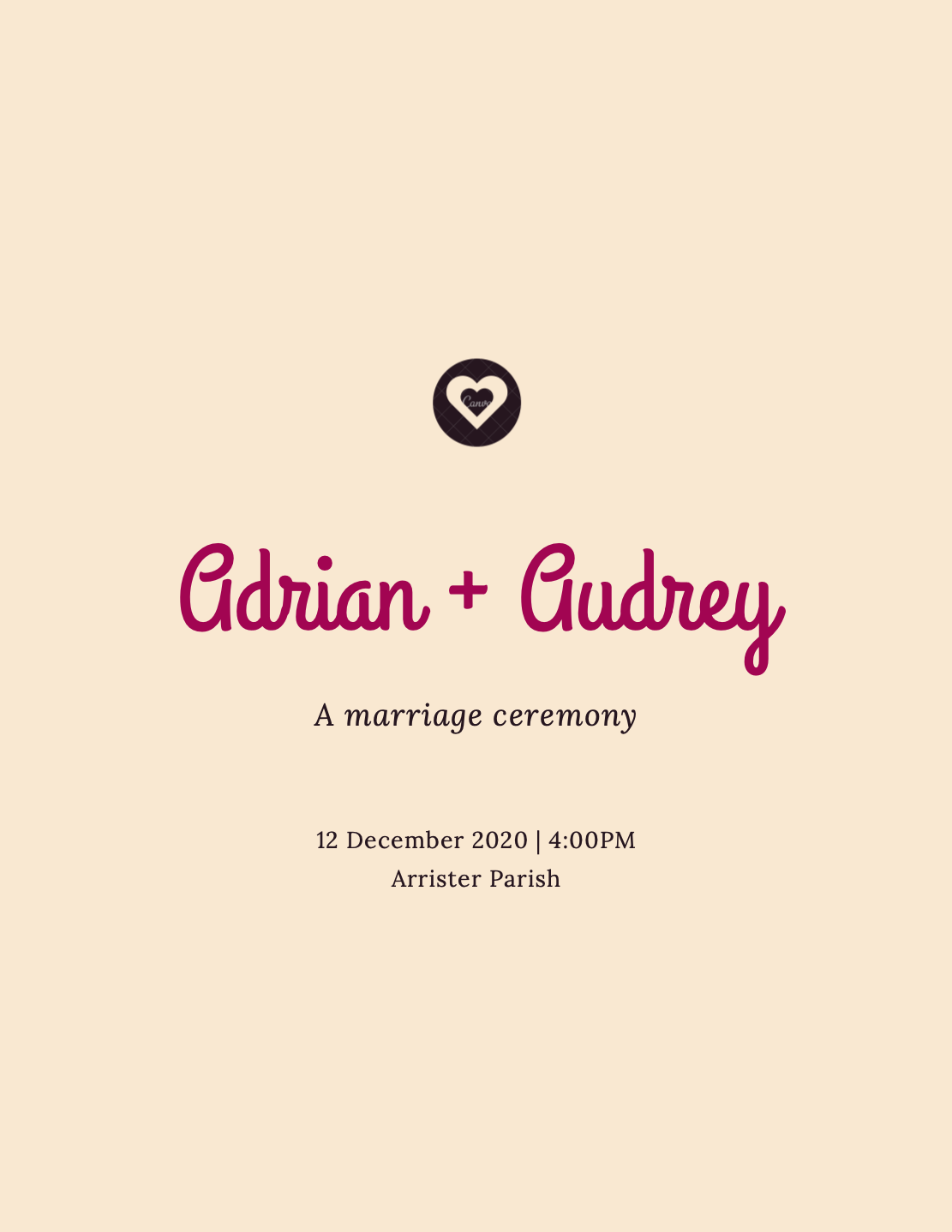 |
Are you more of a minimalist couple? This template is classic and to-the-point, but with a touch of whimsy. We adore the cute timeline icons, and guests will love knowing what to expect at the reception. We envision this program for a beach or small church wedding.
 |
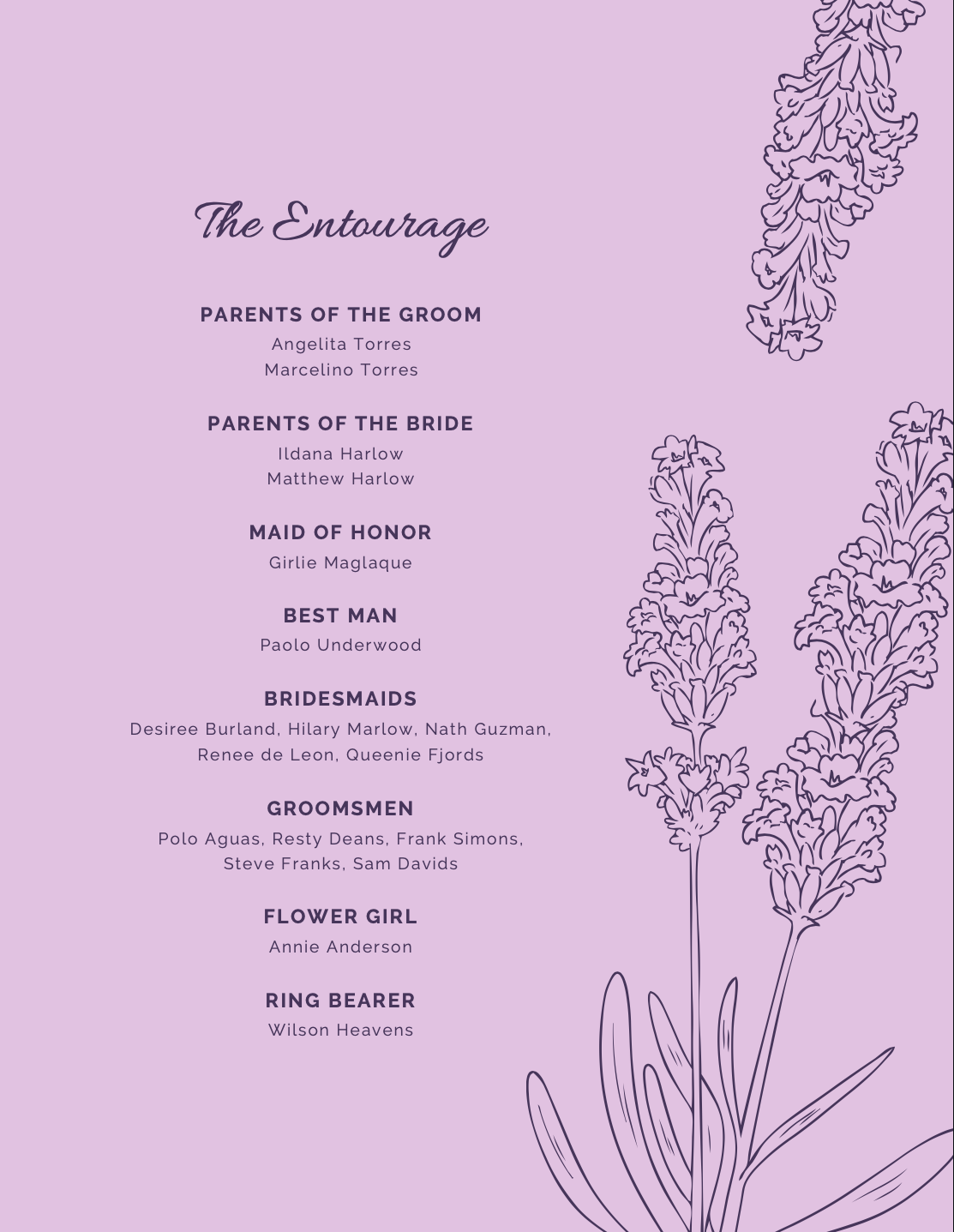 |
Getting married in the spring? Then look no further! This template is perfect for an outdoor or garden wedding. The florals are beautiful, and we love a two-sided program. It leaves you with plenty of room to lay out all the wedding-day details.
Create Your Perfect Wedding Programs on Canva Today
Ready to start designing your wedding programs? Sign up for your free Canva account today!
Want more information on designing the perfect wedding? Find tutorials for DIY wedding makeup, learn how to create a wedding table, and more.
All images via Canva.